Hey Yall, a reader made me aware that on my blog posts it says that I am a No-Reply Blogger. I have been blogging for over 2 years now and according to Google Reader every post that I ever posted says I was a No-Reply Blogger, even though when I post comments on other blogs they were able to respond back to me. I looked in my account settings on my edit user profile page and everything looks fine and my email address is there and the box checked next to show my email address. I just did a test post and Google Reader still shows me as being a No-Reply Blogger!!!!!!
Can anyone help me fix this? I want to be a Reply Blogger, not a No-Reply Blogger!
I'm not on Google+ if that helps.
I'm not on Google+ if that helps.
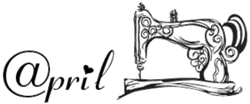

If people can respond back to your comments, then you are a reply to blogger. It says that above my posts in Reader too. I don't know why, but it doesn't mean anything. Put a bit of masking tape on your screen so you can't see it and don't worry about it. Out of sight, out of mind.
ReplyDeleteIf people respond then you are not a "no-reply blogger" the problem might actually lay with your google reader account. As with almost all the google products they are linked in some way or at least there is a way to link them. The problem is that although you might have a google reader account, an email, a google+ page, a Blogger account; yes these are all google products but if you do not designate them to be linked they might not be linked. Each one of these products though is actually a separate product even if it uses the same log-in ID and passwords. Instead of checking out your blogger account settings, check your settings in your google reader. In the end it may also just be a glitch or something overlooked.
ReplyDeleteSewCalGal just did a huge post on how to fix this.
ReplyDeleteI also did a post recently about it if you are google+ but if you go 4th picture it is the same for any blogger account because my directions have you change your account back to a blogger one. http://jenniffier.blogspot.com/2012/08/google-profile.html
ReplyDeletehope that helps
Or to make it even easier if you don't need pictures to show you the way.
ReplyDeleteIn blogger.com, click on Dashboard.
Select Edit Profile.
Check the box for "Show my Email Address."
Save changes.
for awhile, some could see my email addy, but some could not and labeled me a no replier. so, since things were o.k, on my end, i just added my email addy to my about me blurb that appears on the side of my blog. easy to see, and now getting responses from those that didn't before.
ReplyDeleteI want to say that every time you've commented on my site I've been able to respond back. The mind is a terrible thing to waste. LOL But I don't have a mind
ReplyDelete